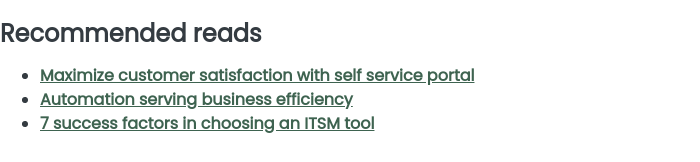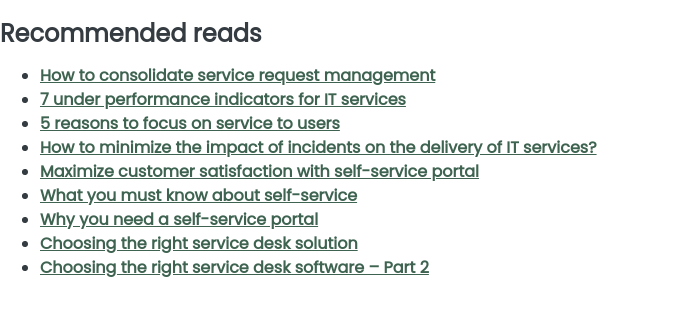The use of technology is now vital to the effectiveness of a business and its units. This innovation is, therefore, at the heart of the modern enterprise, and other departments must adapt to this technological evolution. However, they still need to talk to each other to align both processes & goals.
To ensure business value creation, the gap between IT and business units must often be narrowed. This alignment can be achieved through internal meetings. Here are some practical tips to help you transform your business processes and make your business group more efficient using IT and its service management capabilities.
Centralize requests and service management
Centralizing request management has its benefits. Ultimately, IT can unite your organization in its performance, supporting your departments through various business processes.
To simplify your IT colleagues’ jobs, ensure that requests from selected departments arrive in the same place, in a service management software such as a helpdesk or service desk software.
Although each department has its way of working, centralizing these requests avoids silo management, allowing all your teams to deliver precise and collaborative services (IT and beyond).
Keep things simple
It is already difficult to change habits and specific working methods. It is difficult to convince someone to send a request autonomously when they have always called IT support over the phone.
In this context, make technology use easy for your requesters. A self-service portal, where they must send their requests for IT services, must be intuitive, simple, and fast. Otherwise, your disinterested users will go through their old channels to try to track their requests.
In addition, technology can adapt to an organization's processes. For example, when an employee or customer calls the support department, a phone call can automatically generate a ticket.
Be faster
Another reason customers do not use available technology to send IT support or service requests is that resolution time (or response time) is not fast enough.
What is the point of using a portal if these requests are not processed in time? Technology's advantage is being more efficient by automating processes and repetitive tasks, so if you want to improve business processes, the technology's benefits must be clear to the people using it.
One way to see and demonstrate these results is to use tables and performance reports. For example, ticket resolution time statistics, user satisfaction statistics, or the number of requests processed should be considered. This will help you see the effectiveness of your business service management and where you can improve. Keeping your customers informed of the status of their requests is another good practice.
Take the lead and help your users
As we said above, it is difficult to change old habits, but it’s not impossible! Training and coaching can facilitate change and reduce resistance. You can let your interlocutors become familiar with the new technology tool before implementing it. It is also an opportunity to see where friction points are to improve.
IT language can confuse people from other domains. Only some people know the difference between an incident and a problem in ITIL or how to configure an SMTP server. Simply translating these IT concepts into the language used by your interlocutors can greatly help deliver outstanding services.
Finally, document as much as possible! Having a question and not finding the answer can be very frustrating. Your support teams also spend a lot of time on this type of situation. Having this information and making it accessible is crucial to service management.
Make your life easy: Automate as much as possible
Humans will often be the sources of errors. So, to ensure the quality of your business services, automating these manual/recurrent activities as much as possible makes sense to me. This reduces errors while reducing the resolution time.
Business rules are usually easily configurable, allowing you to automate a process or assign a series of tasks automatically.