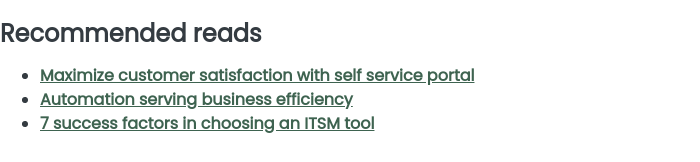"You can't improve what you don't measure." This truth has never been more relevant in the IT world.
Organizations aiming to enhance their performance, justify their technological choices, or better allocate their resources must rely on clear and reliable indicators. Yet, many IT teams still underutilize their data.
They review reports sporadically, without necessarily understanding them, comparing them over time, or deriving concrete actions from them.
The result: decisions based on intuition, overwhelmed teams, and limited visibility into what is truly effective.
We believe that reports and dashboards should support strategy. When properly configured, they become true management tools that enable you to:
- engage teams around concrete objectives,
- detect deviations before they become critical,
- compare the evolution of indicators over time,
- make decisions based on facts, not impressions.
Three reporting tools to regain control over your indicators
Whether you are an IT manager, IT asset manager, general manager, or even a key member of the executive team, C2 offers three complementary and powerful methods to effectively measure, analyze, and visualize your data.
These tools are designed to meet your organization's diverse needs, allowing you to gain valuable insights and make informed decisions based on concrete data.
Whether you are looking to optimize daily management, anticipate future needs, or support strategic presentations, C2 provides solutions tailored to every level of responsibility and organizational objective.
|
Tools |
Ideal for… |
Efforts |
Prerequisites |
|
Integrated Dashboards |
Quick daily monitoring |
✦ Easy |
Included |
|
Stimulsoft Reports |
Detailed and visual PDF reports
|
✦✦ Intermediate |
|
|
Power BI Intéegration |
Advanced, multi-source analytics |
✦✦✦ Advanced |
|
Integrated dashboards
- Included in all versions of C2
- Real-time visualization
- No technical skills required
These dashboards are perfect for getting a quick view of the current situation:
- number of open or overdue tickets,
- workload by resource,
- and security tickets detected today.
They are simple, accessible, and particularly suitable for team managers. However, their simplicity comes with certain limitations: no complex calculations or automated email sending. They are ideal for daily indicators but are limited for strategic analysis.
Stimulsoft reports
- Included in C2
- Automated email delivery (PDF, CSV, etc.)
- Advanced customization with SQL
StimulSoft is C2's advanced reporting engine. It allows you to:
- Generate periodic reports on the most frequent requests.
- Analyze equipment obsolescence to better plan replacements.
- Create accounting or budget dashboards, useful for finance teams.
With a good SQL query, you can accomplish almost anything. And if you don't have an in-house SQL expert, our team is here to support you.
Power BI integration
Ideal for dynamic and visual presentations
- Compatible with C2's data warehouse
- Perfect for multi-departmental analyses
Power BI allows for even deeper visual analysis:
- interactive data exploration, s
- egmentation by resource, service, or month,
- drill-down to understand the origin of an indicator.
It is the tool of choice for strategic presentations or multisite organizations. Note that a Microsoft Power BI license is required, and access to the Data Warehouse must be enabled by the C2 team.
Who are these tools for?
IT managers
Because team performance isn't guessed, it's measured. Dashboards allow you to track response times, workload by resource, and trends by request type in real-time. You gain a clear overview to:
- distribute tasks fairly,
- prevent team burnout,
- quickly adjust priorities based on actual volume.
IT asset managers
Your technological assets are a strategic investment. With the right reports, you can:
- plan replacements before failures occur,
- track equipment obsolescence and depreciation,
- justify budget needs to management with clear data.
No more surprises—you regain control over your inventory and costs.
Finance and accounting Teams
IT is no longer a black box. Thanks to customized reports:
- you track the real value of your IT assets,
- access automated depreciation projections,
- and confidently plan future investments.
Technical data becomes financial leverage.
Executive management
A good dashboard doesn't drown you in details—it enlightens you. By combining strategic indicators (response time, customer satisfaction, resolution rate) with clear trends, you obtain:
- a comprehensive view of IT performance,
- reliable insights to support business decisions,
- a concrete alignment between operations and organizational goals.
You transform IT into a strategic partner for your growth.

Best practices for getting the most out of your IT indicators
Choose the right KPIs
There's no need to measure everything. Too many indicators can dilute their effectiveness. Each KPI should answer a specific question that supports your business objectives or IT commitments.
For example: "Can we respond to critical tickets in less than 4 hours?" or "How many tickets per month exceed our target resolution times?" Well-chosen indicators allow you to focus efforts where they matter, save time, and better guide your daily and strategic actions.
Engage your teams
Indicators are excellent tools for motivation... but only if they are understood and shared. Present them to your teams, explain their logic, and give them concrete meaning.
It's also an opportunity to co-create them: a KPI defined collectively is much more likely to be rigorously followed. By involving your teams in the measurement process, you develop a culture of transparency and accountability, where everyone understands their role in overall success.
Make your data speak
A report should never just sit on a shelf or in an email inbox. It should lead to action. Whether you notice a performance drop or a ticket overload, your indicators should be your starting point for deciding what to do next: hire, reallocate resources, review a process, or adjust your targets. Well-interpreted data becomes a true tool for proactive management, capable of preventing crises before they arise.
Analyze your trends
An isolated data point can be misleading. What matters is the trend. Get into the habit of comparing your indicators over time: from month to month, quarter to quarter, or even year to year. This analysis allows you to identify cycles, recurring activity peaks, or conversely, a slow but steady decline. It's the only way to detect sustainable improvement or highlight a latent problem before it affects the entire organization.
And now?
Ready to make your data speak and transform your indicators into true strategic allies? With the right tools and a methodical approach, you can not only illuminate your decisions but also anticipate future challenges. Don't wait to give your reports the place they deserve in your IT strategy. Our team is here to help you configure your dashboards, automate your reports, or connect your data to Power BI.