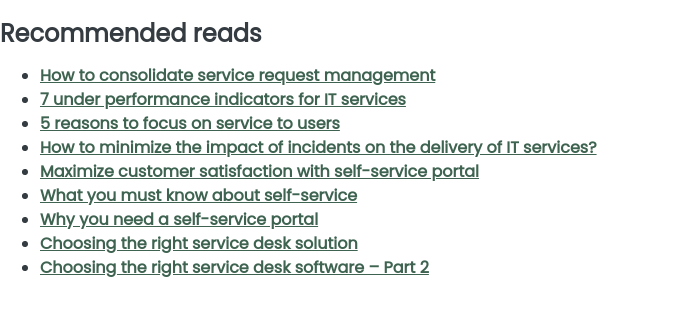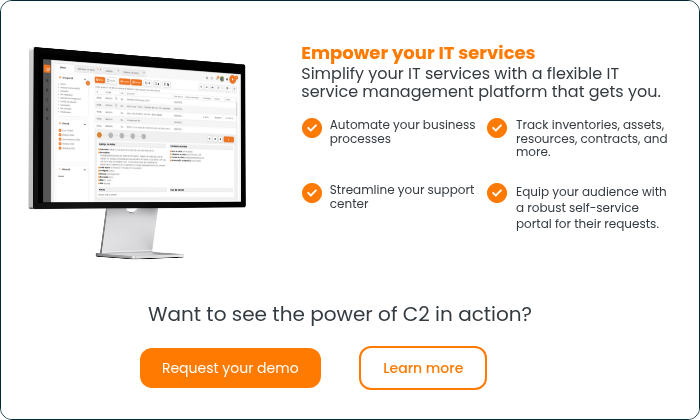“We are looking for an out-of-the-box Help Desk tool.”
“Do you have a demand template that applies to all? “
“Are applications and HR-related processes standard? “
Here are some comments and questions that we hear so often. There are many advantages to using some basic templates or a “vanilla” version of a help desk tool, where everything is preconfigured and "as-is".
Still, there are many advantages to customizing your software and some of its components. Some prioritize turnkey solutions with their simplicity and exploitation of operational deployment. Others are looking for flexible software where demand extensions, categorizations, and prioritization can be easily configured.
This article explains these benefits and will ensure you know that spending time on customization can be cost-effective.
Vanilla templates: the pros and cons
Many tools come with generic templates or are available for use without customization or with little customization. Let’s take change management or problem management process as an example. Even the incident management process can have its own template. Of course, there are some advantages to using these templates, for example:
- Saving time (and money)
- Starting faster using the tool
- being more independent about current and desired processes in our company
However, there are also some disadvantages:
- These processes can be too complex for your needs or not enough
- Templates cannot have your “language”, making them less intuitive for your customers and resources
- These templates are not necessarily tailored to your business environment
- The automation configuration of these templates may not meet your needs
So even with the use of templates and vanilla process, it is to your advantage to implement a minimum of customization — the sprinkles, per se — on your part to be successful and achieve your goals, such as increased user satisfaction, shorter response time and improved resolution, increased percentage for the use of the self-service portal to eliminate some manual recurring tasks, etc...
How does personalization make life easier for users?
When we talk about customizing your tool or portal, usually, several elements can be customized:
- Customer Portal: The colors, logos, and language can be adapted to better serve the customer, offering them a suitable interface where they will feel supported and easily supported.
- Special demand forms
- Varied automation: View ITSM Automation Guide.
Customizing the tool during initial implantation can be demanding; however, this time, you will be rewarded with a tool that perfectly meets your needs. The time required for manually handling errors will be reduced, and some will be avoided, thereby positively impacting the performance of your employees.
Benefits of customization
Customer Portal: colours, logos, language
- Using your colours and logos will make your website portal a tool that will look more professional in customers’ eyes and identify your brand to your users.
- Using your lingo will allow your customers to find you more quickly because they will see the usual terms of your business.
Special requests forms (away from paper)
- The fact that we customize the demands form will help your customers as much as your resources and managers.
- For customers, this will be an excellent way to document their requests or problems properly in a centralized, trackable way. They can receive automatic alerts when their tickets are assigned and quickly see their request's state.
- Your resources can work faster on the application, as they will have fewer questions for the customer and more information on hand. Indeed, the formalized request fields make it hard for users to forget to provide the information needed for your resources to do their job. They can also pull answers from the connected knowledge base or find all related incidents with a few clicks. Access to a CMDB also means procurement, tasks, and assets can be assigned automatically, de-provisioned after a departure, or contract renewal dates can be tracked themselves.
- For managers, having more defined forms will help them create reports and statistics more easily, making it easier to make the proper decisions regarding materials, assets, and resources.
- Setting up these forms might require considerable time initially, but it ultimately conserves your resources' time. Creating one online form instead of printing it might take about an hour, but your team will no longer have to print, rescan, or manually enter data into an online system. After the initial setup, your clients and resources will only take about 5 minutes to complete the forms. Consider the time saved over a week, a month, or a year. Plus, you'll never have to worry about losing or managing physical forms again.
- There will be less exchange between the resource and the client, thus positively impacting each and all.
Automation
- Automation is the most underestimated aspect of customizing a tool but also the most powerful. We must consider the process of setting up, configuring, and testing them. However, automation can save time and money in the long run.
- When it comes to automation, here are some examples of processes that need to be automated:
- Hiring / Departure of an Employee Process
- Access Approval Process
- Major Incident Process
- Change Management Process
- Climbing a ticket to the next level
- Sending emails at critical times
- Service Contract Renewal
- A vanilla process can give you an idea of how to work, but as every business is different and has different needs, it will change the base template to fit your reality sooner or later. Why wait if it saves time for everyone?
In short, as you can see, there are several advantages to customizing the environment for a software solution, such as a Help Desk or Service Desk type, as part of a service or ITSM management practice. The personalization makes sense and will be profitable when the scope or managers integrate it at the very beginning of the project. Note that this step may also be implemented after the deployment of your tool.
And there you have it, folks! Personalization is the secret sauce to making your Help Desk tool functional and downright fabulous. Think of it as adding a dash of your favourite chocolate sauce to a vanilla ice cream sundae. Sure, plain vanilla is nice, but why settle when you could have all the flavor?
So, if you’re ready to take your Help Desk from ‘meh’ to ‘marvellous,’ we’ve got just the treat for you. Join us for a demo to see all these customizations in action. You might even get some inspiration for your next ice cream adventure!