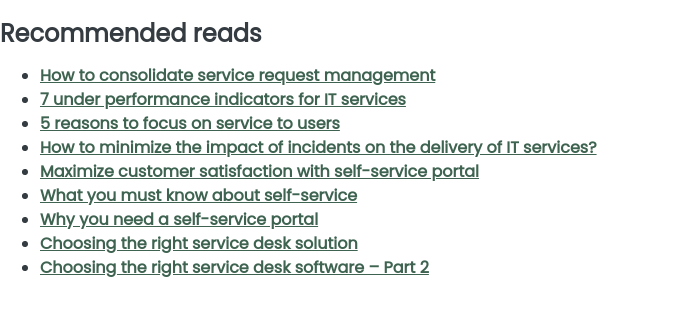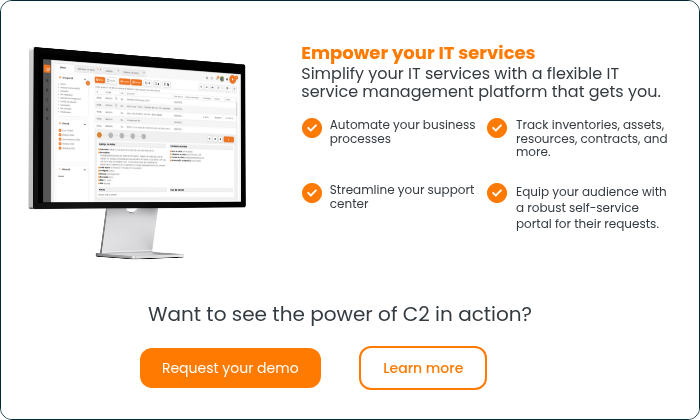The expected goals of your new Helpdesk solution can be many. You may want to reduce the number of incoming requests or improve the resolution time for those requests. Increase your operational efficiency, the efficiency of your resources or your service levels. You could also want to extend your Helpdesk to the complete infrastructure of your business or site to improve client satisfaction.
Those objectives usually come from the deficiencies or from the elements to improve from your old Helpdesk solution, usually pointed out by your users. When performing a change, it is important to try and improve on those elements but also consider the strengths of your old solution. You want to avoid gaining something on one side and losing something else on the other side.
How can you reach all of those objectives as efficiently as possible? That’s not easy since some of those objectives may not require you to move in the same direction as others to reach them and improve your Helpdesk. How do you harmonize everything?
How to choose your new Helpdesk?
Before you pick a new solution, you'll need to work to establish a concrete plan and analyze what your Helpdesk needs exactly. You should describe the functionalities you want and the expected integration of your current processes. Ideally, you should base yourself on ITIL's best practices for that step.
Once that is done, you can establish selection criteria for your Helpdesk. You can determine your choice based on flexibility, implementation time, licensing model (on-premises or SaaS), cost or the provider’s credentials.
Among all the options available on the market, there are ITSM solutions that can answer your needs, no matter what your objectives are.
Advantages of using an ITSM tool
An ITSM tool is, by definition, a complete solution. There are elements such as a knowledge base, Business Rules, workflow, Incidents and Problems management, SLAs and KPIs.
Therefore, ITSM solutions are far more useful than a simple ticketing tool. With the integration of multiple elements, it can be used in multiple instances and not only for the IT department. You could use it for HR, for the hiring process of a new employee, for example, or to manage the deliveries of a transport department.
Additionally, those extra functionalities allow for the user to be more proactive, which you can take advantage of by implementing a self-service portal in your Helpdesk. Users can go into the knowledge base to find the solution to their specific issue. This prevents resources from drowning under a heavy flow of requests.
The limits of an ITSM solution depend on you and on how far you are willing to push the solution in your business.
Once chosen, how do you transition?
Once the solution is elected and the change approved. You'll now need to work on bringing this change into your business as smoothly as possible to avoid negative reactions to the change. To do so, the basic change management principle offers us some advice.
To reduce the resistance to change, you should start by announcing the change early on in the process and include your team in every step of the process. That way, they will feel more like actors of change than spectators.
The transition doesn’t have to be done in a single day as, well. Both systems can run in parallel until people are comfortable using the new system. Having the old helpdesk as a backup also helps for the user's peace of mind, which can always go back to it if something wrong occurs.
Finally, keep the communications channels open so that any inquiry is answered, better preparing your team for future change
.