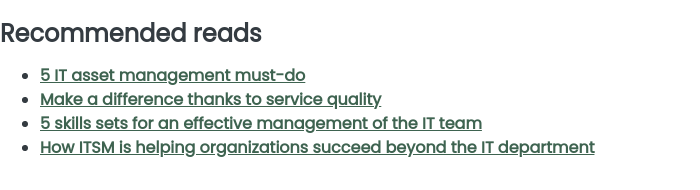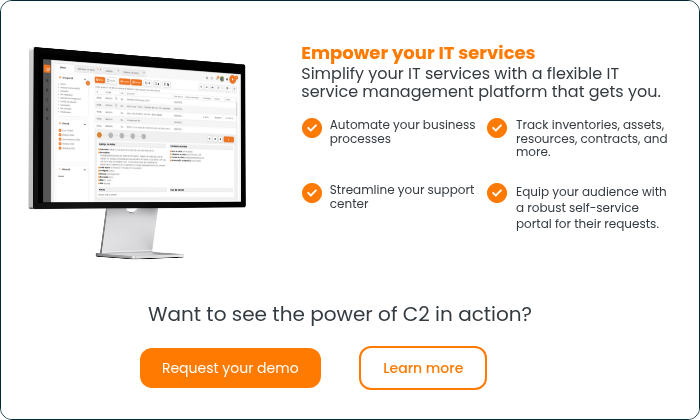True story. Your manager wants to build a bridge between your ticketing tool (helpdesk or service management software) and its Agile development platform. He asks you to develop this bridge to support a series of automated tests. Here are some scenarios where your service management tool and Azure DevOps can communicate bilaterally.
Azure DevOps + ITSM Tool = Value-Added Collaboration
From a DevOps perspective, these systems can communicate and share critical data supporting current processes. However, simplifying their integration is helpful.
For example, an IT department can more easily manage software releases, track bugs, and identify new stories with Service Hook event types.
The goal is to reduce operating costs and deliver better value-added services/applications. Accelerating service delivery development requires greater collaboration and synchronization between product development teams and operations teams. To ensure developers are focused on changing the system without having to deal with bugs, it is beneficial to integrate these software development tools into operational systems such as ITSM tools.
This refers to a DevOps development cycle.
Bug Management
Bug identification and support are essential in project management or end-to-end software development. If your team wants to track quality assurance issues better, the ITSM app can create work items or edit items already in Azure DevOps (VSTS).
The opposite applies when information changes in VSTS; it may change the ticket's status in the service management software (ITSM), its summary, etc.
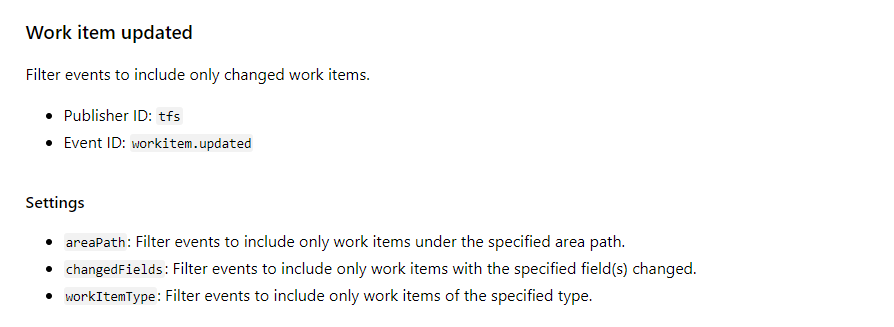
Service Request and Incident Management
Let’s say you have Azure DevOps or any other Agile software development solution and receive many service requests for system improvements.
By processing these requests with your ITSM solution, you can create a story in Azure DevOps from those same notes.
When your customer who requested improvement “X” wants a progress status, Azure DevOps can update the values, including the progress in the service management tool, for example, to communicate with the customer transparently.
Automated Tests and Product Releases
Let’s take another example: generating automated tests. The Agile approach, let’s remember, allows for the parallel development of stories, which must then pass the test of the tests. Several companies have shifted to automation and are trying to speed up the process, including the quality assurance portion.
The bridge between Azure DevOps and the ITSM tool allows you to run tests after programming a new function, for example. Once the development team commits and automates the build on Azure DevOps, tests are run, and a ticket can be created in the ticketing tool. The development team and the QA team can then be notified to monitor this output.
Synchronizing ticket creation due to breakage or “failure” of compilation can also save you much time. An incident is immediately created, and a notification is sent to the developers, who can react quickly to the error.
Several other actions are possible in a release management process – ticket creation, ticket modification, additional web service calls, changing a value, etc.
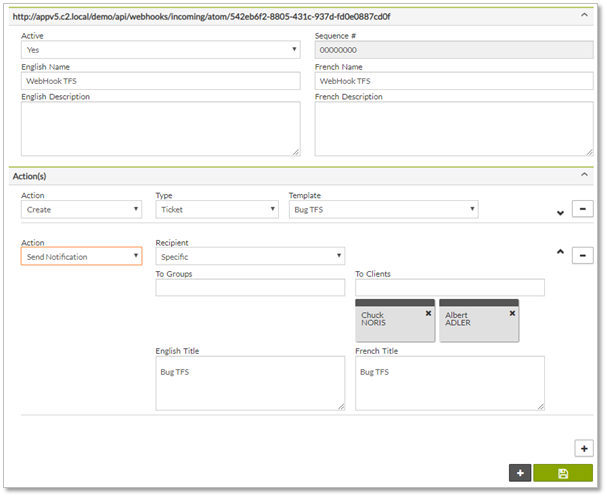
Change Management
Most development cycles must also handle scenarios where change requests can slow down or duplicate work. These changes often involve many levels of verification and compliance regarding physical or intangible equipment.
An example of integration is initiating a change request and following the details operationally. The ideal solution is supported with most ITSM tools; a change request initiated on Azure DevOps can synchronize values and enable a workflow in the ITSM tool to notify the CAB of the change and then continue with its next tasks.
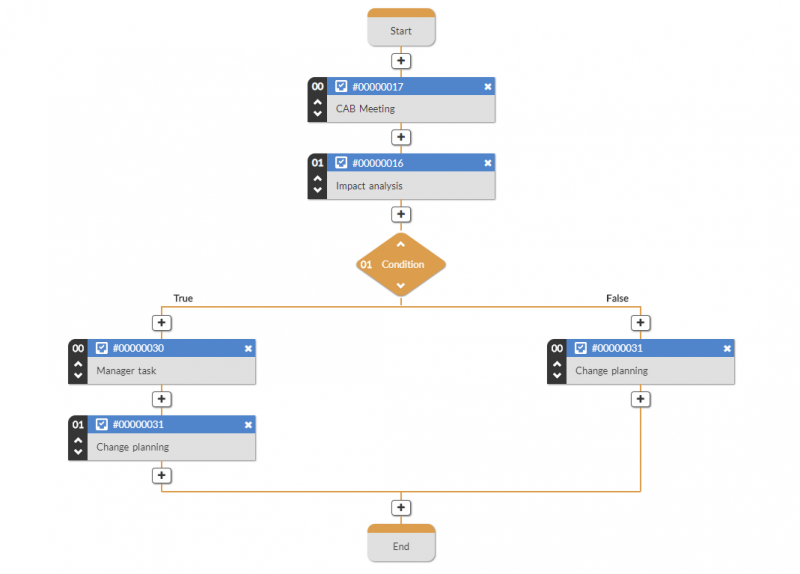
Other Triggers: Problem Management
Several triggers are possible depending on your need and its parameters. Problems or malfunctions may occur on the software development or operations sides.
The development team must quickly identify the potential “real problems” of known errors. To avoid constantly disturbing it with false problems, the ITSM / Azure DevOps software integration allows the creation of issues in the Azure backlog. It can monitor the updates related to these same problems.
The new relevant information can then be returned to the operations to inform the affected customers/users.
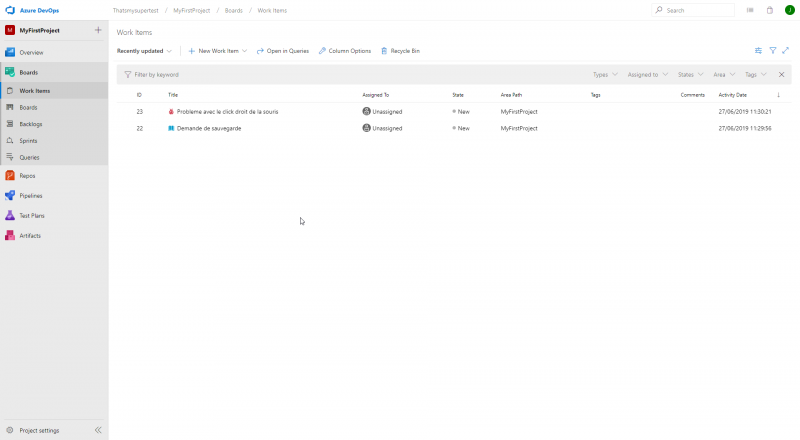
Implement integrations
Depending on the prioritized scenarios and needs, it is possible to orchestrate these out-of-the-box integration results or develop custom bridges between your ITSM tool and your Agile development platform.
These integration cases will multiply rapidly, as do most organizations seeking to advance the efficiency of their deployment processes.
Service hook List
Follow this link for a list of Service Hooks representing types of possible events.
The integration between your ITSM tool and Azure DevOps can streamline processes, enhance collaboration, and improve overall efficiency in your development cycle. By automating tests, managing bugs, handling service requests, and implementing change management, the bridge between these two systems can significantly benefit your team. Whether you leverage out-of-the-box integrations or develop custom solutions, the possibilities for improvement are endless. Explore the list of Service Hook events and consider how you can further optimize your deployment processes through this valuable collaboration. Embrace the power of integrating your service management tool with Azure DevOps to take your development efforts to the next level.