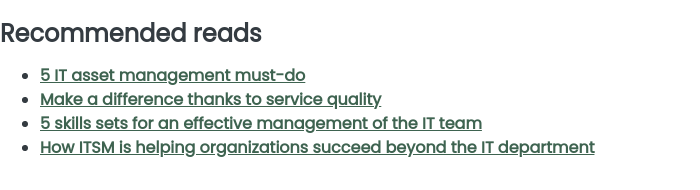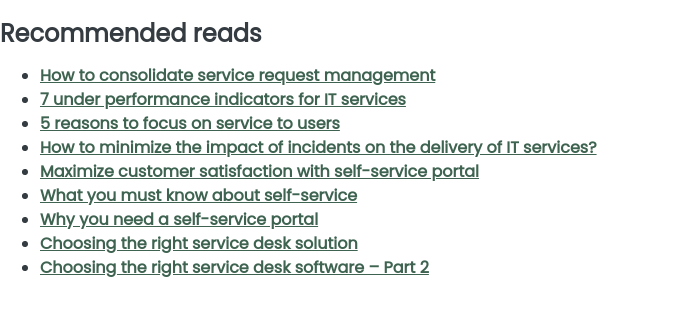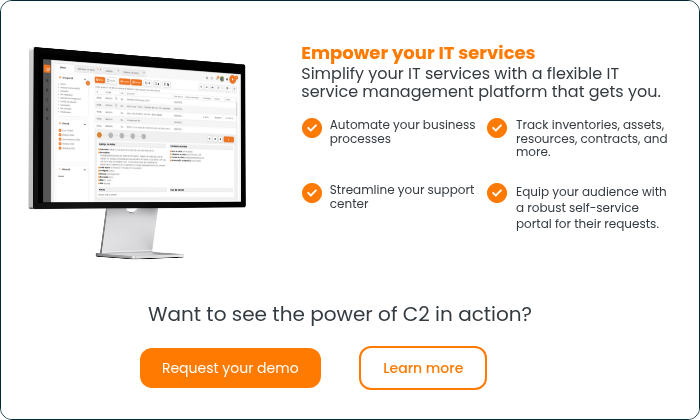Automate processes related to the delivery of your IT services is more than just asset. Automation is a real need for any organization wishing to improve the service quality and teams effectiveness.
Automation Equals Efficiency
All organizations are looking to do more with less. This is what enables the automation of processes, with some planning, modeling, and implementation efforts. However, these efforts result in surprisingly positive results, leading to 15% increase of effectiveness. Regarding service management practice, automation can also reduce the resolution time of certain incidents or requests by 90% .
Automation combines methods for hardware, software, and processes to work together in order to optimize IT operations. It automates manual processes, which helps IT teams provide services ranging from design to operation and maintenance services. It also reduces the number of tasks, human error, and increases efficiency.
However, the most important automation success factor is the implementation of the underlying processes. This can only succeed when it is aligned with business processes and compatible workflows. These flows can be implemented using best practices from recognized frameworks.
Quick Modeling Brief
When talking about process automation, must begin by talking about process modeling. The modeling is based on some formalisms (symbols and modeling rules) and is used to describe a process or information system. It is a graphical language that represents who does what, when, and with what.
We often use the acronym BPM, which means Business Process Modeling, but this usage tends to disappear, because it can be confused with “Business Process Management”, which is a one of the modeling activities.
The fundamental distinction between these two concepts of BPM lies in the fact that for the second (management), we are interested in giving the company the means to manage and control processes, while the first (modeling) is intented only to model them.
Here are a few things to consider to modelling.
The objectives of modeling are to make the organization workflows more effective and efficient to be able to:
- Adapt to an evolving environment
- Optimize them
- Maximize their automation
Reasons to modelling:
- Understand the process to be automated;
- Communicate to stakeholders the process understanding;
- Distinguish the roles and responsibilities;
- Allow testing of established processes;
- Enable new employees to be trained on these processes;
- Reduce human errors.
What Can We Automate?
Before identifying the elements to automate, it must be remembered that process management is represented by a “set of interrelated or interacting activities which transforms inputs into outputs”. Thus, in each established processes in your business, you can analyze and identify one or more tasks that could be automated. Here are a few examples of IT service management processes in which we can transform a manual task automatically available :
- Approvals;
- Automatic creation of tasks as requested;
- Send emails;
- SLA – Warning when approaching and / or timeout;
- Change of priority;
- Recurring requests;
- Renewal of service contracts;
- Access management;
- Management of change requests.
How to activate automation?
Each process has its methodology, best practices, and steps. To simplify the method, here are some standard steps that will allow you to start gradually in the automation of internal processes.
- Analyze the current situation.
- Model the current situation. Find actions where the process can be automated and update the modeled process.
- Choose a software that can automate these actions.
- Define how long it takes to execute an action.
Automatize a Change Request
Take the example of a change request, a process commonly used in business and is an important part of the “transition services” as established by the ITIL ® framework.
Before automation, the steps of the process looked like this :
- Sort items manually change approval, either CAB or ECAB.
- Close manually records of approved and rejected changes.
- Send manually tracked applicant for approved and denied changes.
- Manually update the CMDB.
After automation, some manual steps have been replaced:
- Send approvals automatically or CAB or ECAB, depending on the type of change.
- Automatically close records of approved and rejected changes.
- Automatically send the applicant followed for changes approved and denied.
- Automatically update the CMDB.
Several specific benefits are from the automation surrounding the management of change. Here are a few.
- All change requests are redirected to the right approval groups according to their type.
- According to the decision whether to approve the change, the system performs the follow ups.
- Centralized data on the information of the previous changes to predict impacts.
- Synchronized update the CMDB following changes.
Same with Incident Management
Before automation, the incidents were managed manually:
- Shipments emails were not automated, so could be forgotten.
- Sending satisfaction survey was not systematically sent because it had to be done by hand.
- The resort closed the incident without having heard from the user. Thus, the incident was sometimes poorly managed and a reopening of the incident was necessary.
- As for service level agreements (SLA), there was no reminder that deadline was soon exceeded or exceeded.
Here is a brief description of the automated process:
- All emails are scheduled. There is less oversight and emails are sent in a standard format.
- The customer determines if the incident is closed or not by answering the automated email.
- Sending satisfaction survey is sent automatically at the closing of an incident.
- SLA is now managed by a recovery email sent to the resource when the time is exceeded. An automatic reminder is also sent to the technical resource before the deadline.
Service Management Benefits
The process automation brings its advantages to the practice of IT Service Management. Its location may also have benefits in management of financial services, human resources, procurement, and many others.
- Automation allows you to expand your business and grow your customer base without having to constantly hire new employees.
- You eliminate the need for human intervention.
- Automation also allows you to obtain consistent results for all customers and steadily.
- Automation and business rules reduce the response time.
- Your employees will be happy not having to deal with tedious tasks and can focus on value-added activities.
Actions to be taken upstream
- Devote resources to the creation of automation components, business rules, automatic escalation, and workflow.
- Assign responsibility to one person.
- Assign roles automation specialists.