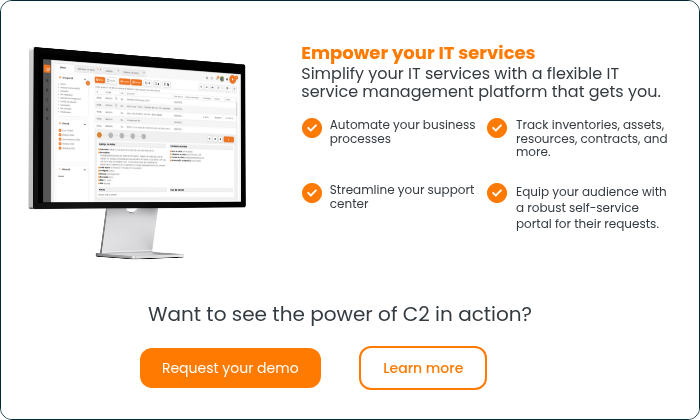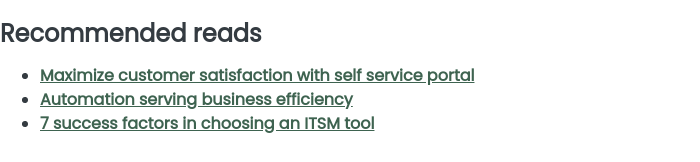Enough is enough. You can’t stand the reality where you continuously extinguish fires. You are looking to replace your aging ticket or helpdesk system, which currently limits your team. It actually slows down their operations. When you’re looking for a new tool, be careful; do not go too fast. Here are some important steps that will allow you to choose the right tool.
First, don’t think this tool will magically support all of your services. You must follow industry best practices, selecting the best quality software at the lowest price and, most importantly, that will meet your needs. Obviously, this makes a lot of sense. However, dozens of ITSM systems are available, and their features and functionalities vary, as do their limitations (flexibility, scalability, integration capability, etc.). Some are on the cloud, and others are proprietary software and technology. Some are feature-rich, others less rigid or available in different versions, some vendors offer only named licenses, and others offer you the ability to manage concurrent licenses to share among colleagues.
One word to remember, though: do not be “driven by the choice of a tool”. Focus on your strategy, the processes to materialize and what your implementation project can bring value to the company. Splitting your needs and prioritizing them according to their urgency will align you to a better choice, avoiding complex projects that are difficult to deliver promptly.
Preparation
Determine where you want to go with your new system. What is the vision? You can take advantage of feedback from your leaders, support group leaders, and other stakeholders. You need to establish a common language with your leaders and the users to support.
-
Take inventory. A basic assessment of your current system, what works, what doesn’t work and the costs to you. Building a measurable grid with these irritants and their impact is a must.
-
Meet with all groups who use the current system and study their technical and business needs; go get their opinion on what they want from a replacement system and their expectations. This gathers valuable information for your requirements document and creates buy-in and support for the system later when you implement it.
- Establish from the outset a basis for measuring performance on the current system: average resolution time, response time, satisfaction of customers and users, percentage of transition to level 2, etc.
-
Document ALL your “needs” in a structured document. This includes the functional and non-functional requirements of a service catalogue and your process needs to be related to your services offered. This will serve as an objective measurement tool to help you evaluate the different proposals presented.
-
Make sure you prioritize your priorities based on what’s most important, important, interesting and least important.
-
Avoid thinking about a “computer only” project; ITSM software can now support many departments and services for the entire organization.
- Based on your needs, determine which major suppliers in the industry can meet your needs. Look for other organizations similar to yours in your industry used by them. Do not be afraid to contact people via LinkedIn, other social media or email and ask them to comment on their experiences. Be as informed as possible before deepening a supplier relationship.
To make an informed choice
-
Manage this as a project in itself. Here, you compare the proposals and examine their ability to meet the requirements of your document, whether general, functional or budgetary.
-
Focus on the quality system that best suits your needs (your vision of an effective service center) and the lowest cost over the life of your investment. In other words, you want a system that offers the best value for money and your organization.
-
After the selection, you will enter the implementation phase. This is where you continue to manage this as a project but move on to a new phase. Know that you must consider this as an implementation of systems. Considering people, processes and technology must all play a role in implementation.
- In collaboration with the selected vendor, have a good project plan, a qualified project manager, and a cross-functional project team involved to get buy-in from all members of other groups. (for membership of other groups). In many cases, an implementation can be considered a big organizational change. These decisions can impact the organization, and the organization (staff, process and even the culture as a whole) will have to adapt as the new software is implemented.
Make your project shine
-
After installing the new system and having it installed for a few months, establish another baseline and see how the new system has improved the performance of the support center.
-
Celebrate the first successes of your email implementation with visuals, stories and periodic meetings. Since you rely on the “buy-in” already in your investigations and initial research, start your series of success stories by promoting your team.
-
When you install and configure the system, record interviews and capture the best moments. This approach will create enthusiasm, support and momentum by allowing stakeholders to see and hear about the success of the new tool. Since these programs can take weeks and even months for the entire deployment, it is important to have an effective communication plan.
-
After a few months, perform another baseline performance appraisal based on the KPIs, comparing your new numbers to the initial appraisal counts. You should see a positive change, which should be an additional reason for celebration and highlight the project's success!
-
Stay on track by setting up a cross-functional support team to monitor system performance, resolve potential problems, act as technical liaison with the vendor, and report the positive impact of the new ticket system. This should happen regularly.
Key stakeholders
Implementing a new ITSM software involves modifying a system and the people and processes connected to that system.
Once the main features of the new system are operational, celebrate your success and congratulate your team and all those who supported the deployment. Commercial and technological change is a fact of life today.
Keep up the momentum by ensuring a small, cross-functional team is responsible for monitoring, maintaining and continually improving the system, processes, and people involved.
Above all, maintain a close relationship with your supplier and the integrating experts who have contributed to the change. Continuous improvement lies in collaboration and knowledge sharing among all stakeholders.